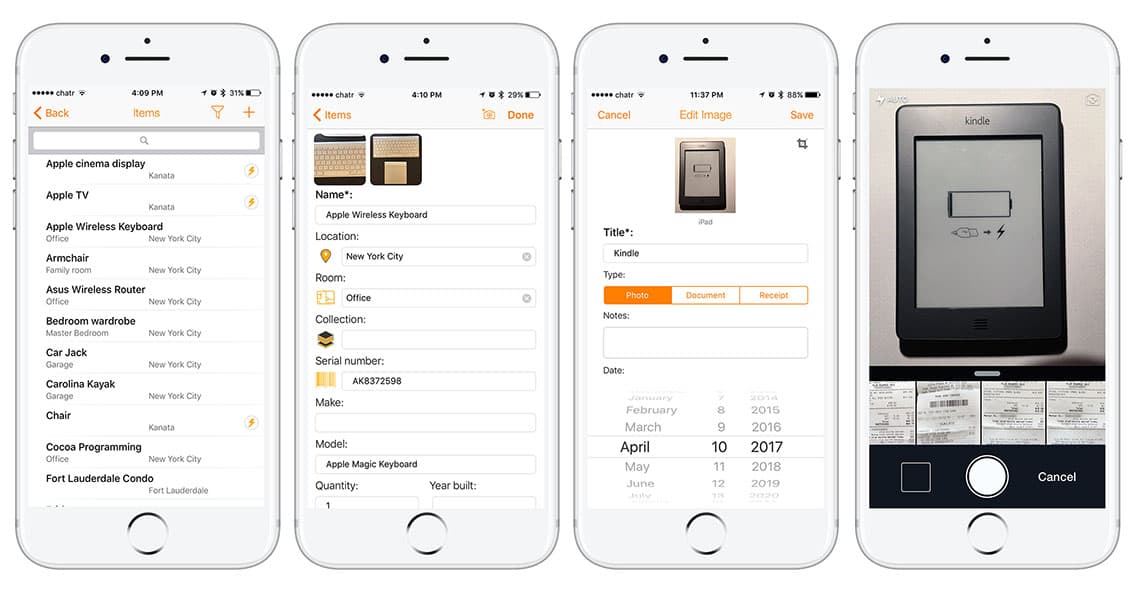Home Inventory Easy Entry
The Home Inventory Easy Entry lets you go around your home with your iPhone or your iPad and take your inventory snapshots . When both your iPhone and your Mac are on the same WiFi network, you can transfer all the new photos and inventory records to the main Mac application (Home Inventory). The Home Inventory Easy Entry frees you from having your Mac when you take inventory photos. Go to any of your properties, collect your photos and once you are back home, transfer them to the Blue Plum Home Inventory application.
Features:
● Supports multiple properties.
● Multiple photos per inventory item.
● Built-in barcode scanner to scan items' serial numbers.
● Quick entry mode for items with a single photo.
● Add photos, receipts and documents.
● Quick navigation through item fields.
● Synchronize data with the Blue Plum Home Inventory Mac application. Data synchronization does the following:
- Transfers all new inventory item records from the iOS to the Mac application
- Transfers all new inventory photos from the iOS to the Mac application
- Removes transferred photos from the iOS application to free up the storage space on your iOS device
- Transfers new inventory records from the Mac to the iOS application
- Data synchronization will not transfer images, videos, documents and other files from the Mac to the iOS application. Doing that would quickly fill up your iPhone's storage.
● Add new information and photos in the off-line mode, synchronize when WiFi is available.
● Runs on iPhones and iPads.
● Easy item search and filtering.
● Incremental item search - just type and the item list immediately shows items matching your input.
● Filter by property, room, collection, new items, ...
● Image adjustments - cropping and rotation.
● Album of all the new photos.
Please note: photos that were successfully transferred to the Mac application are removed from the iOS application to save your iOS device's storage space.
● Photo album filtering.