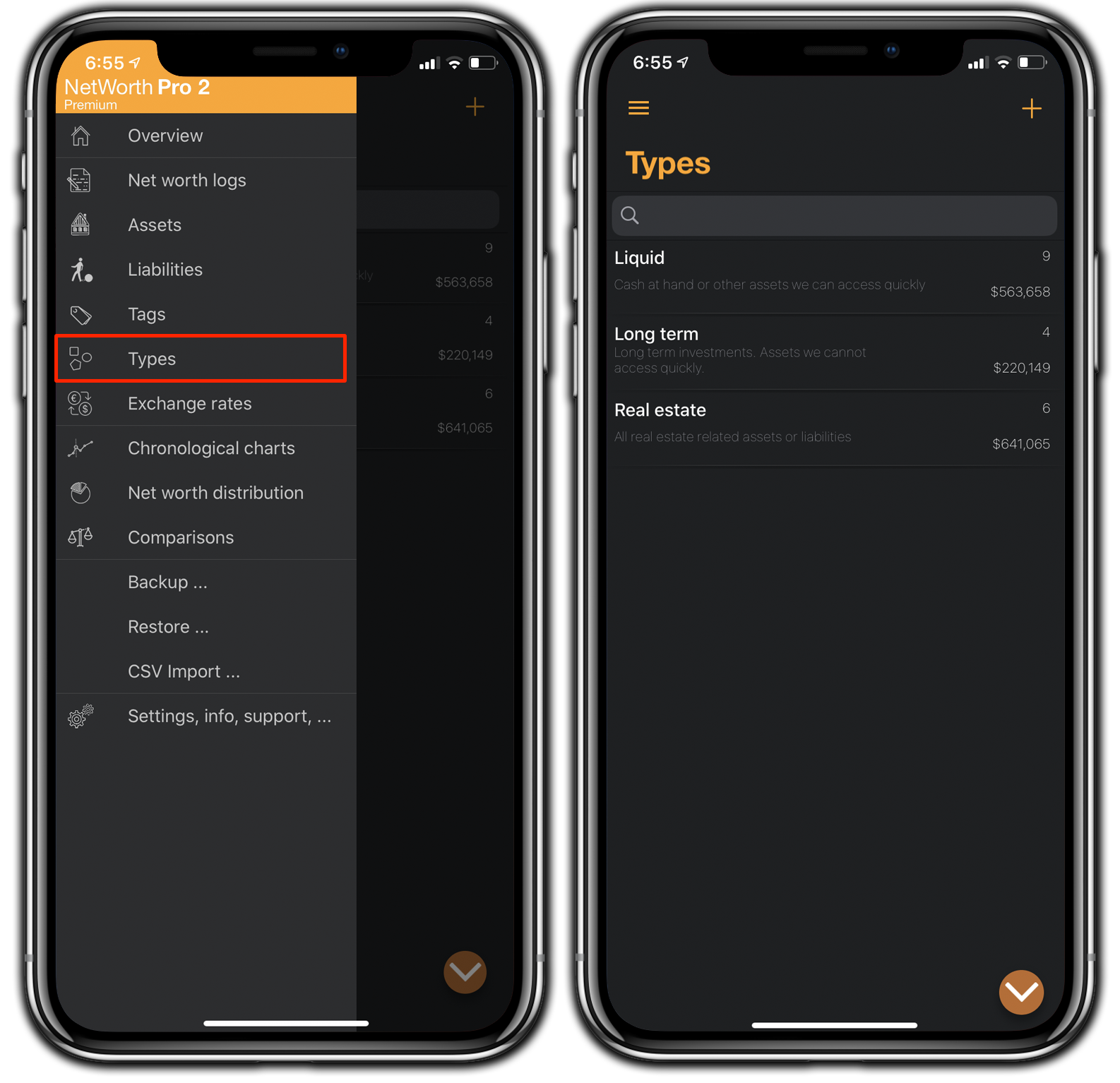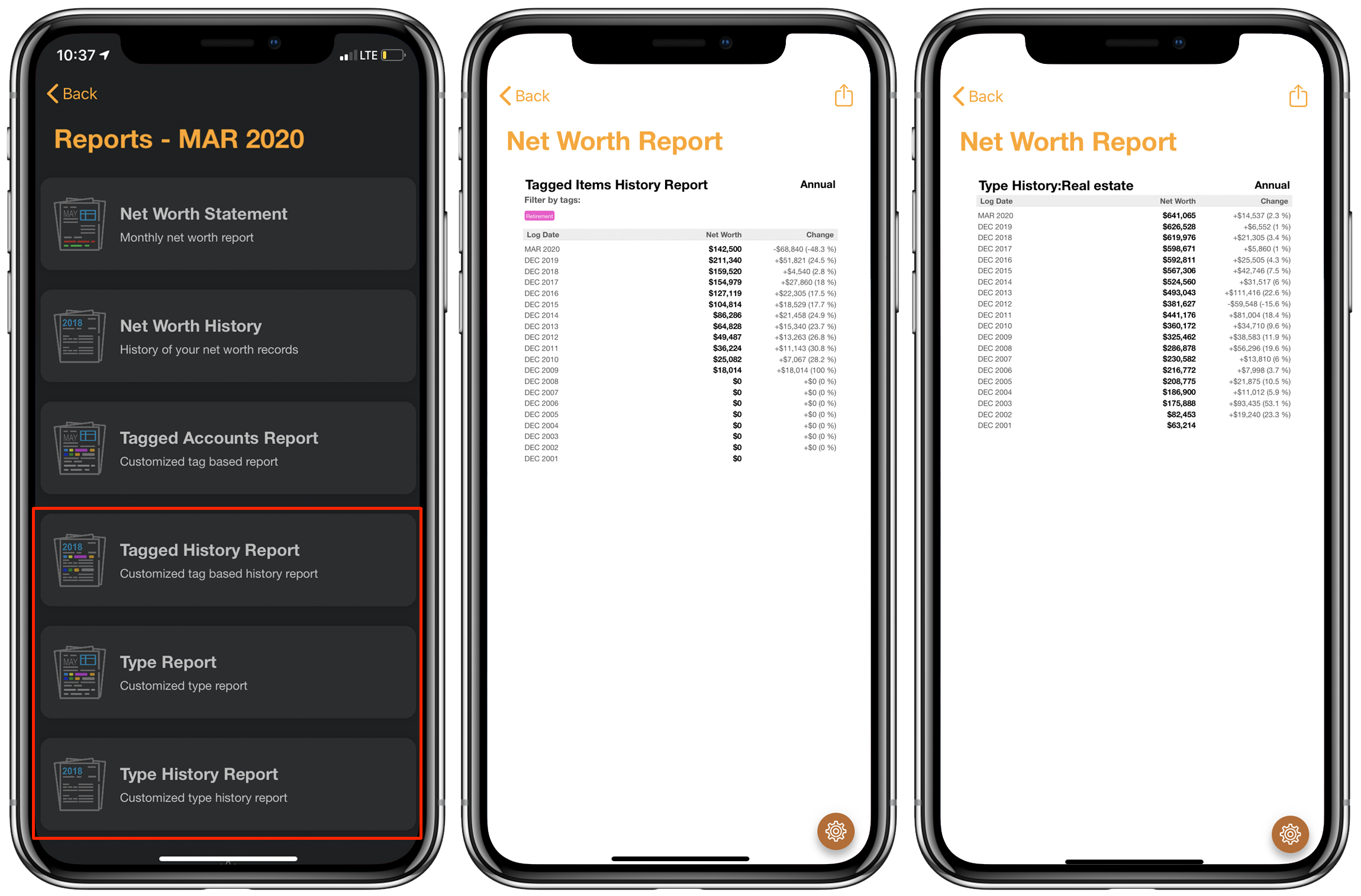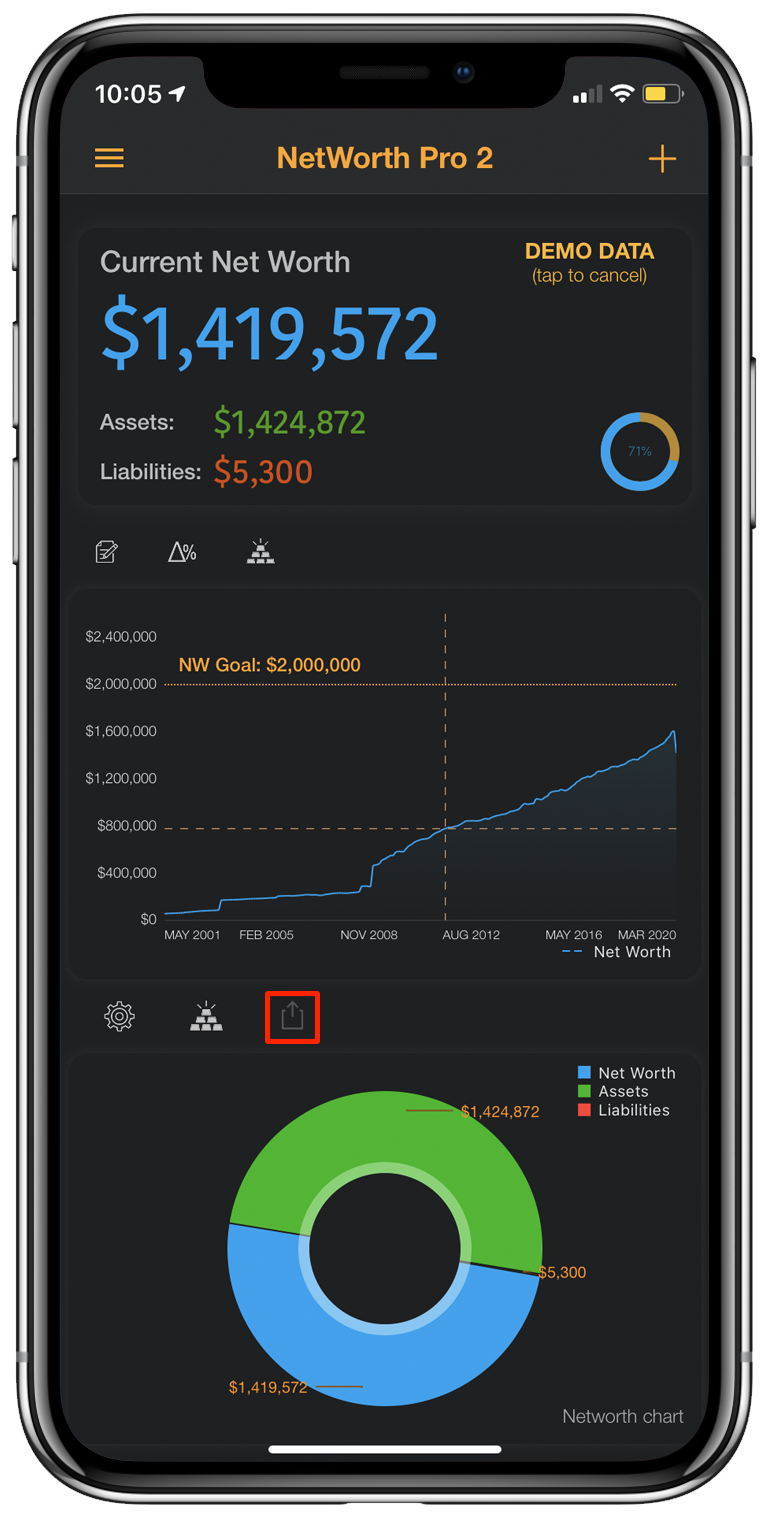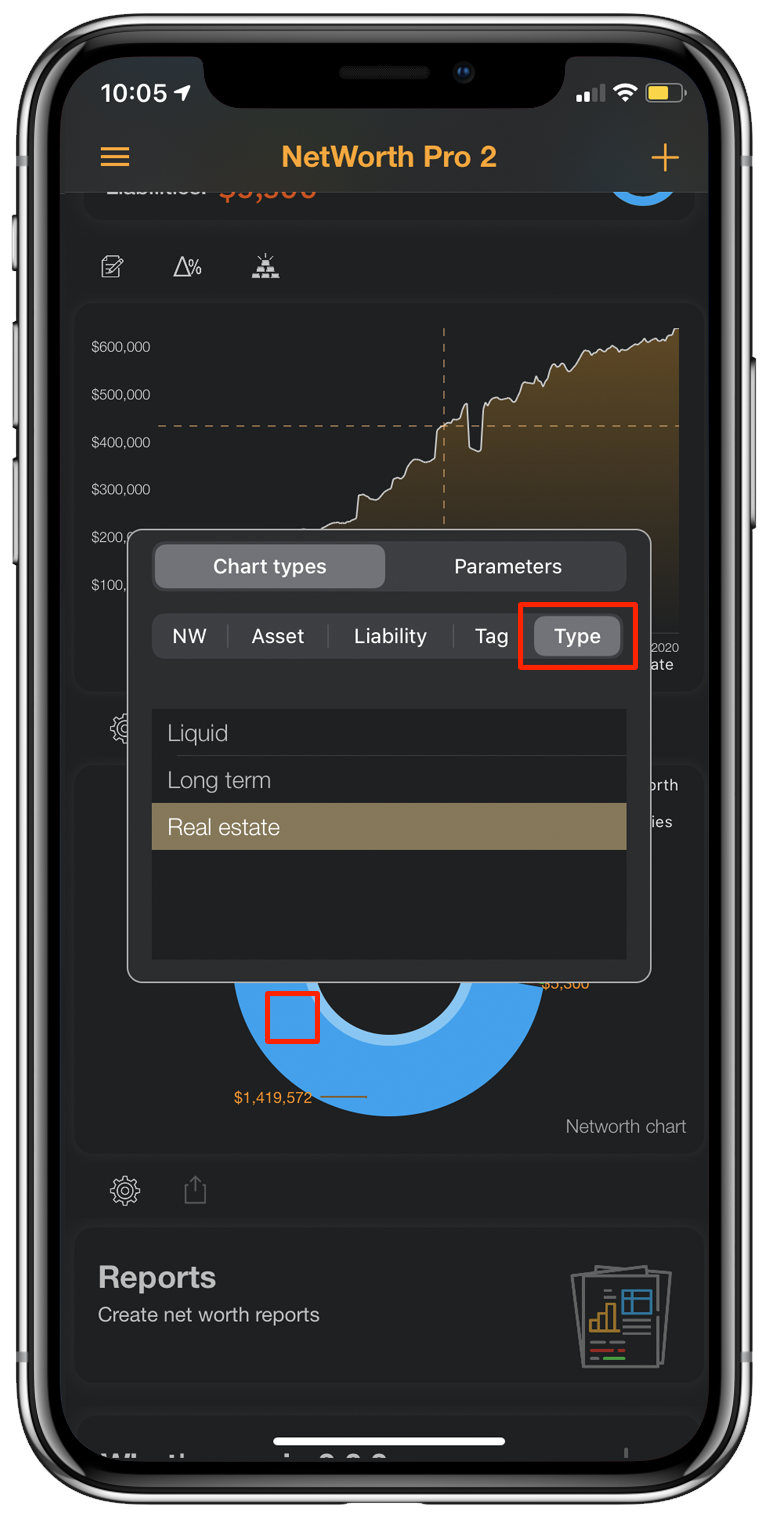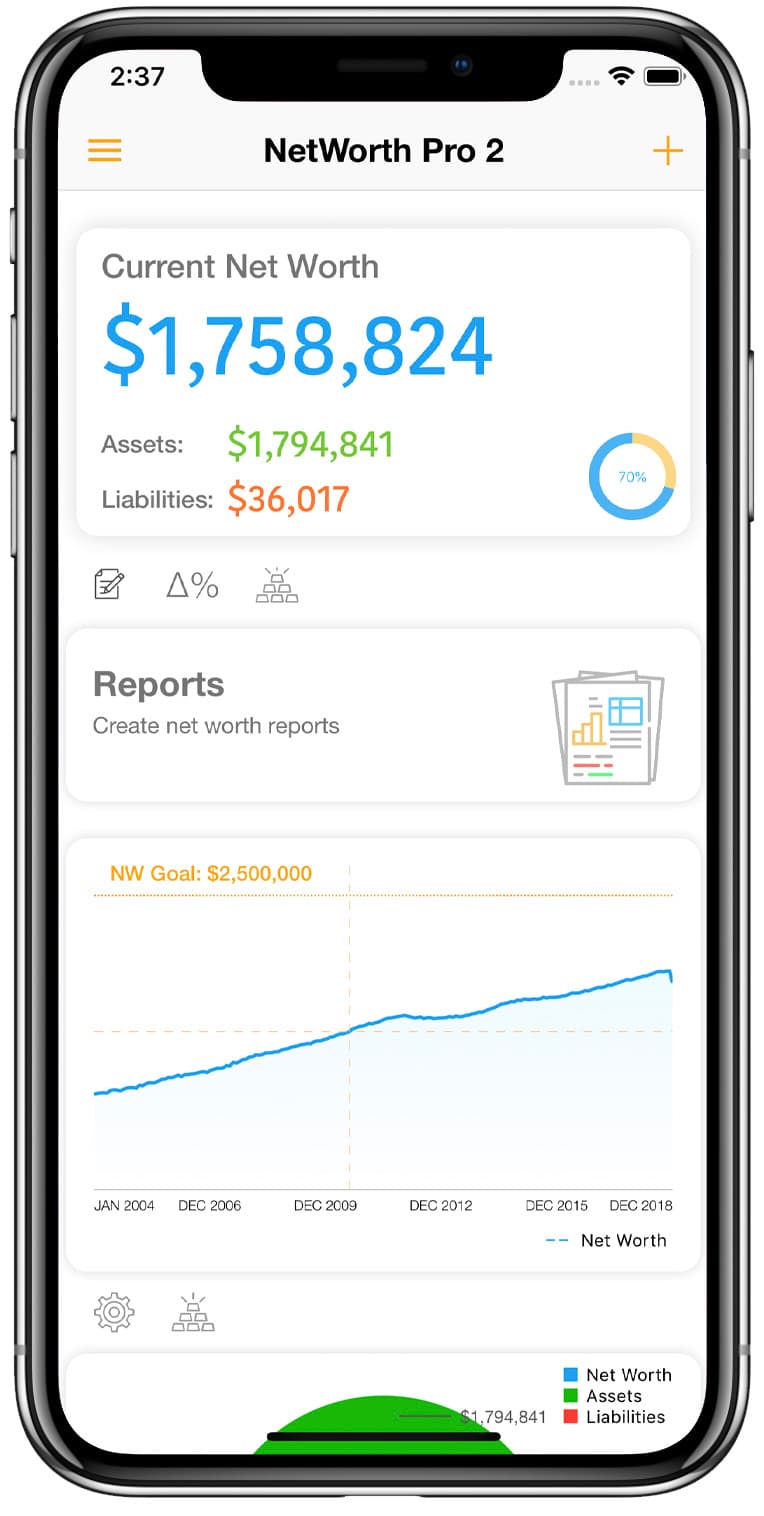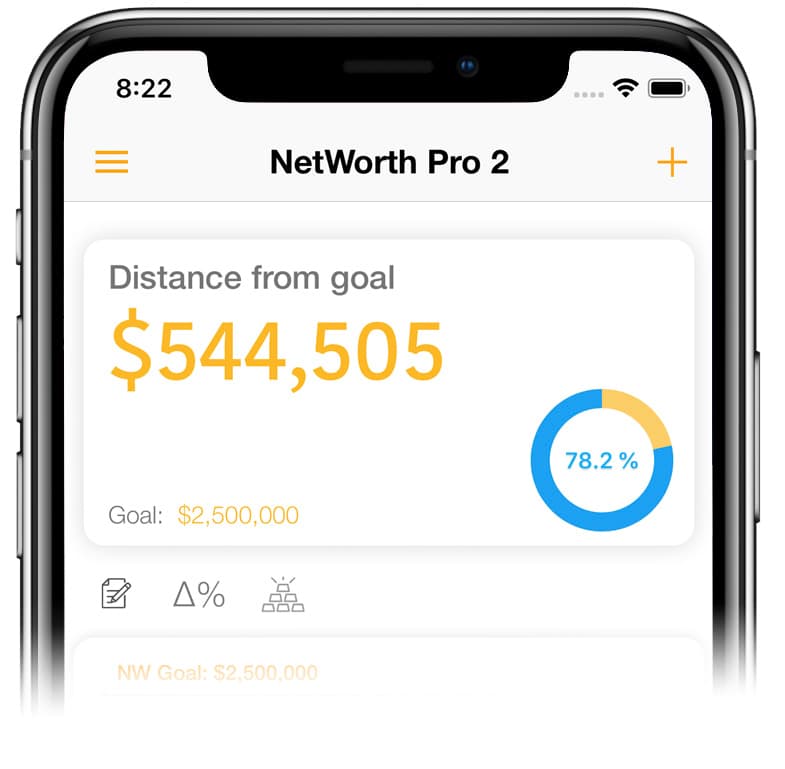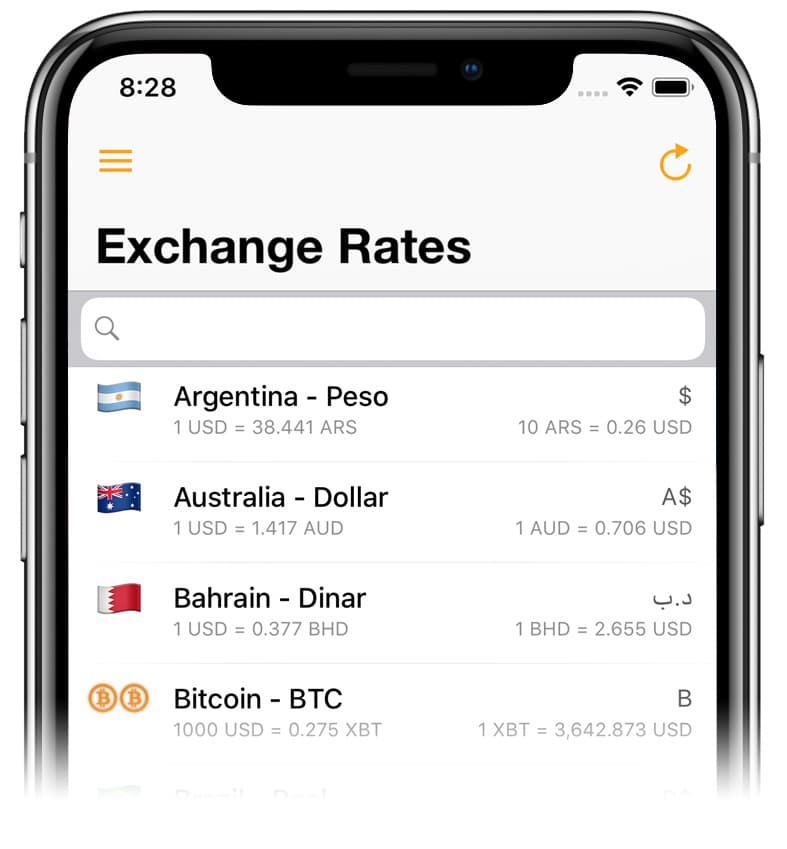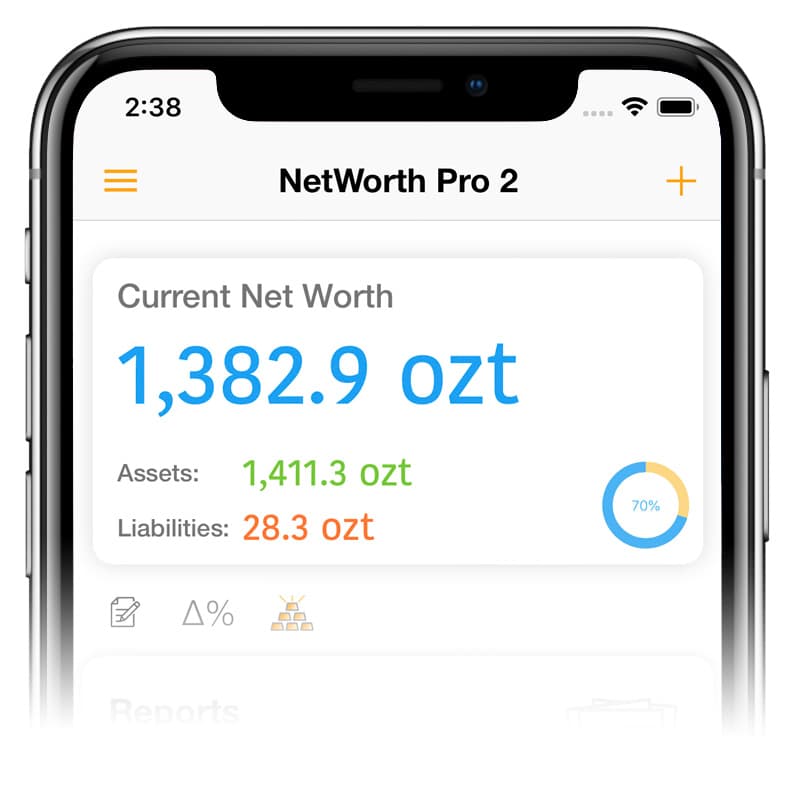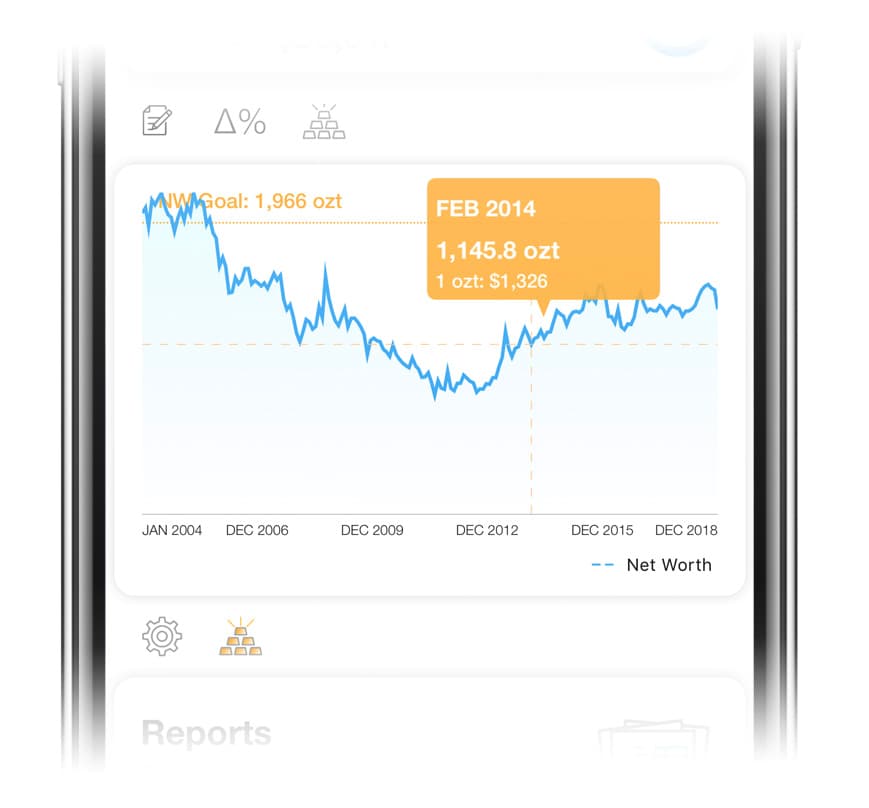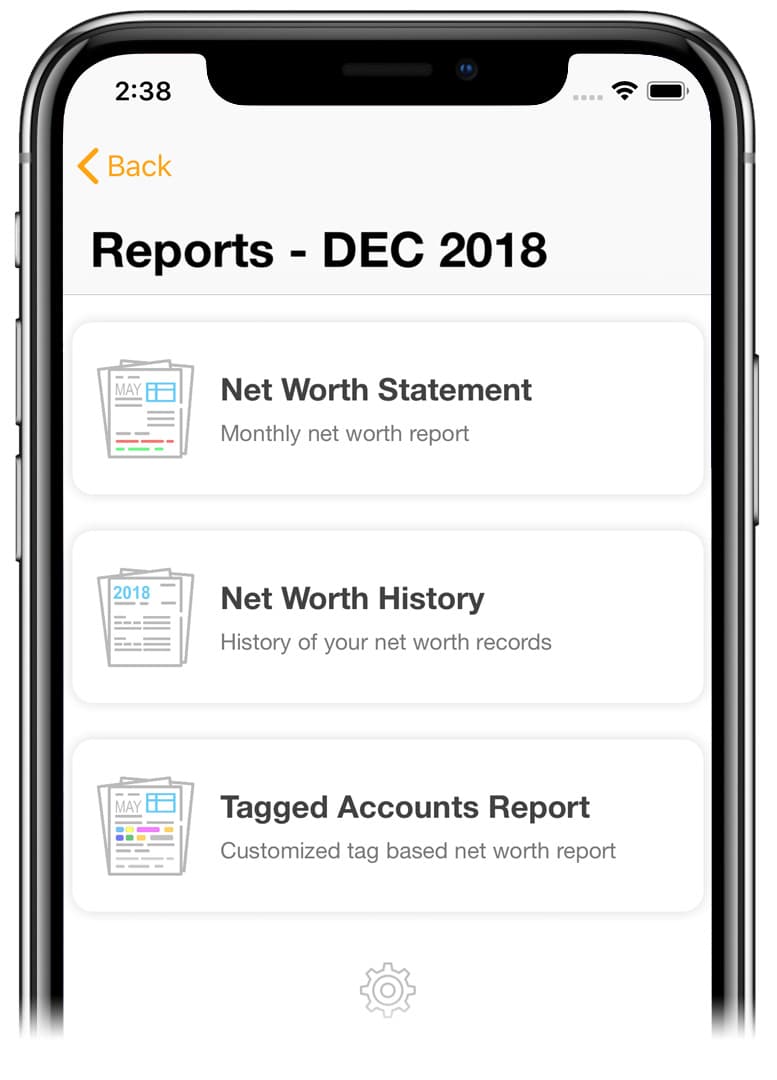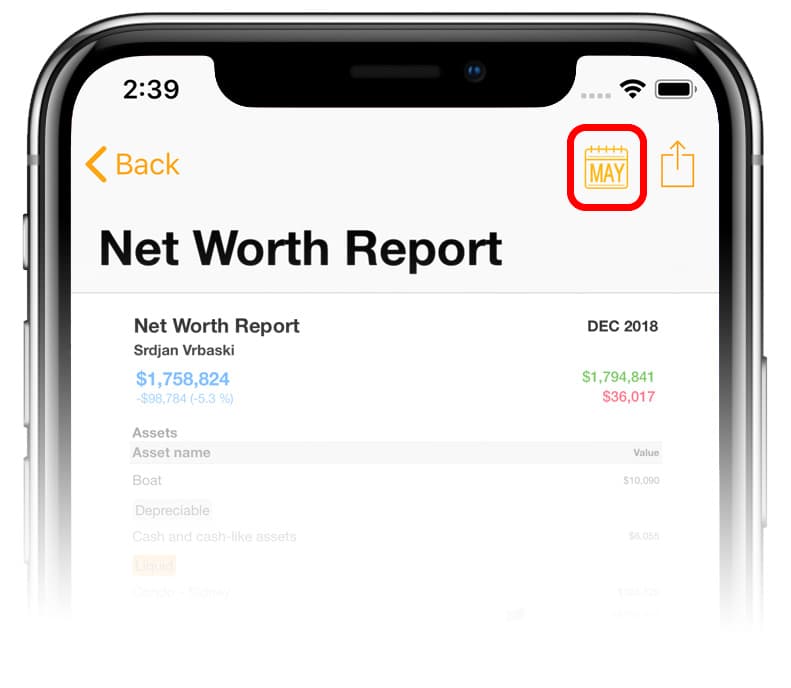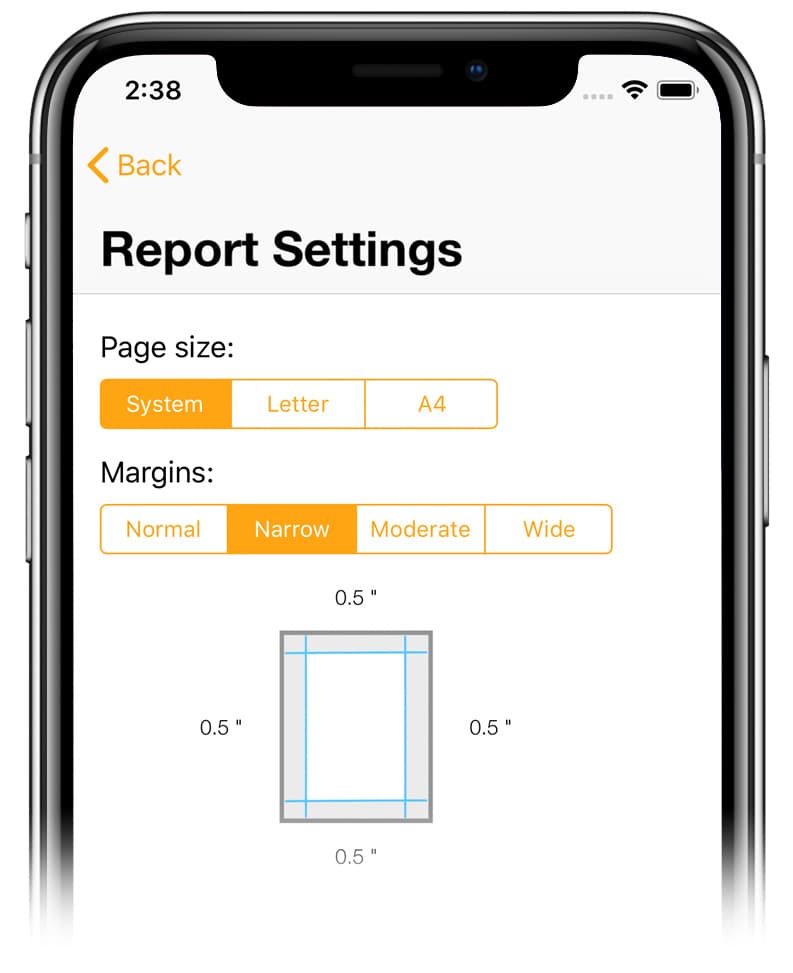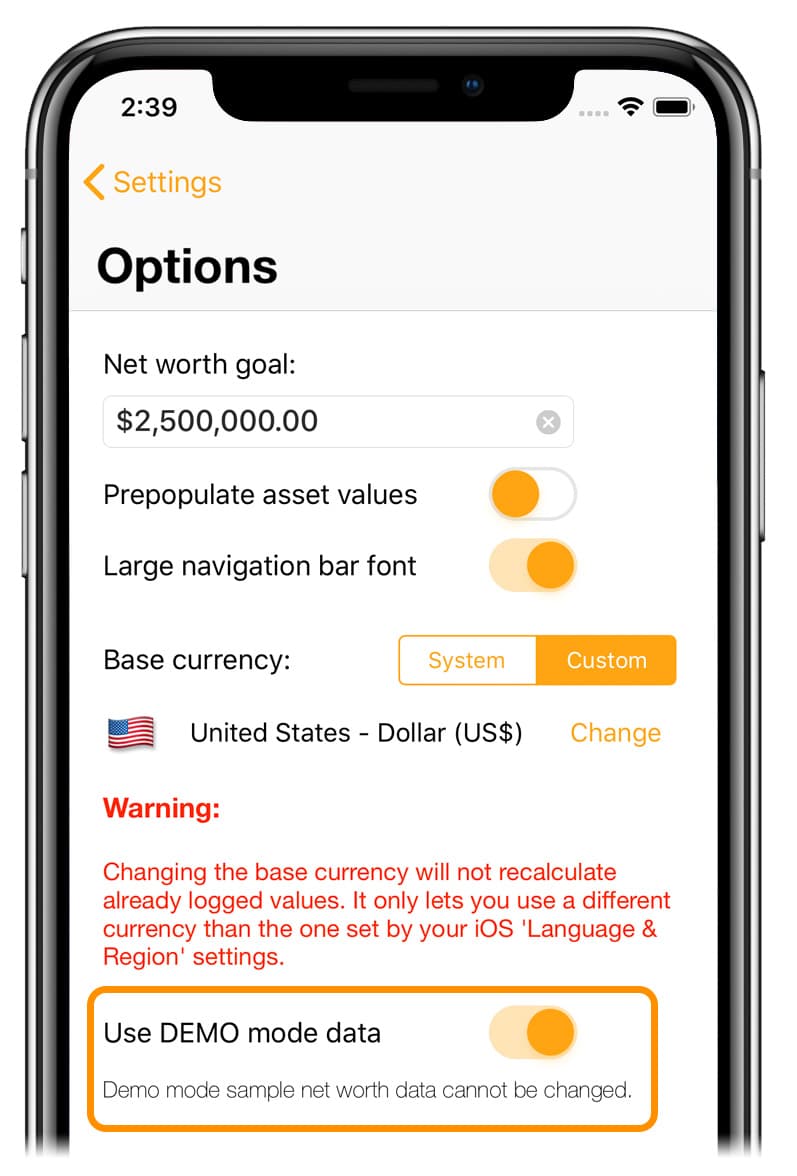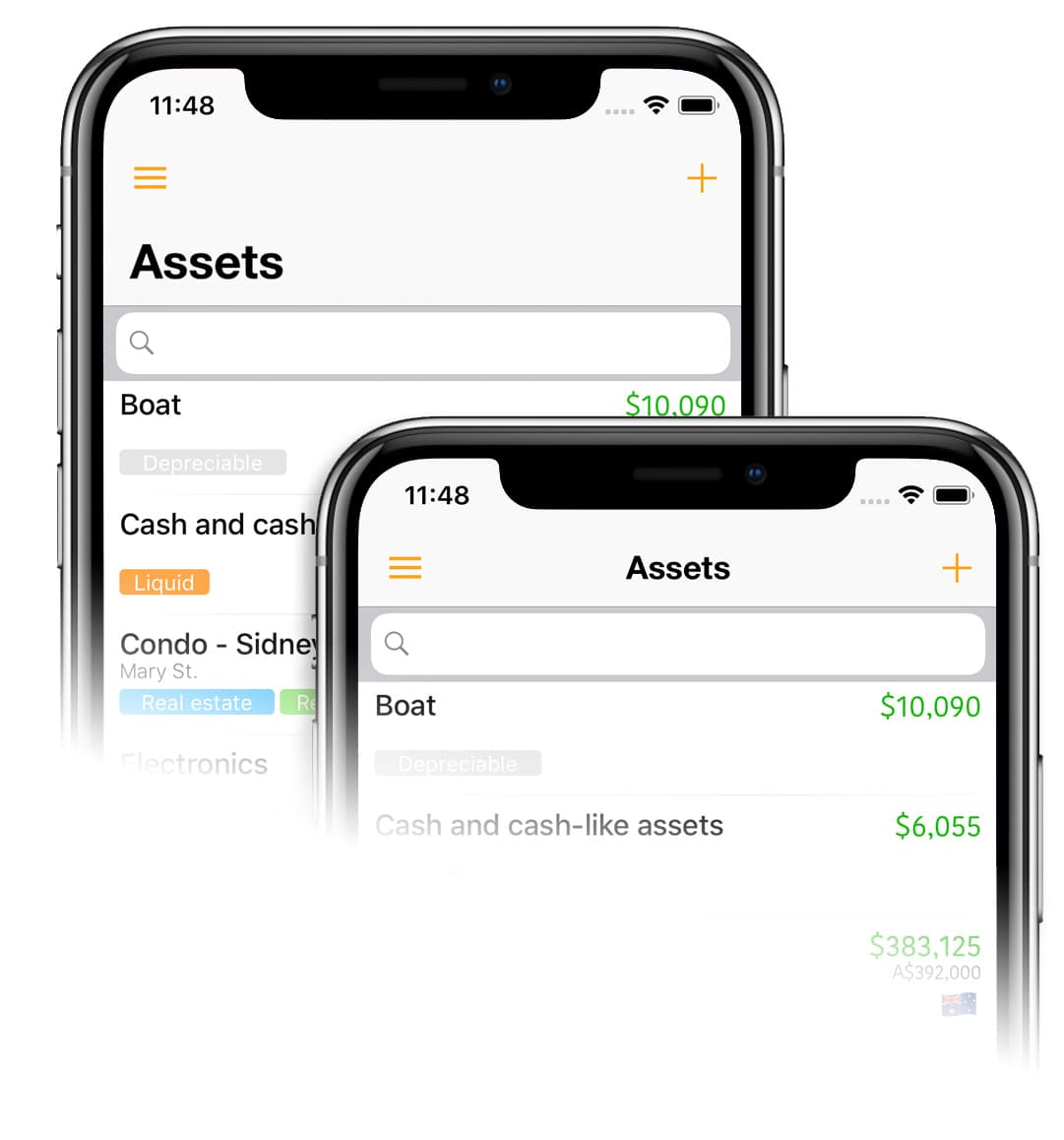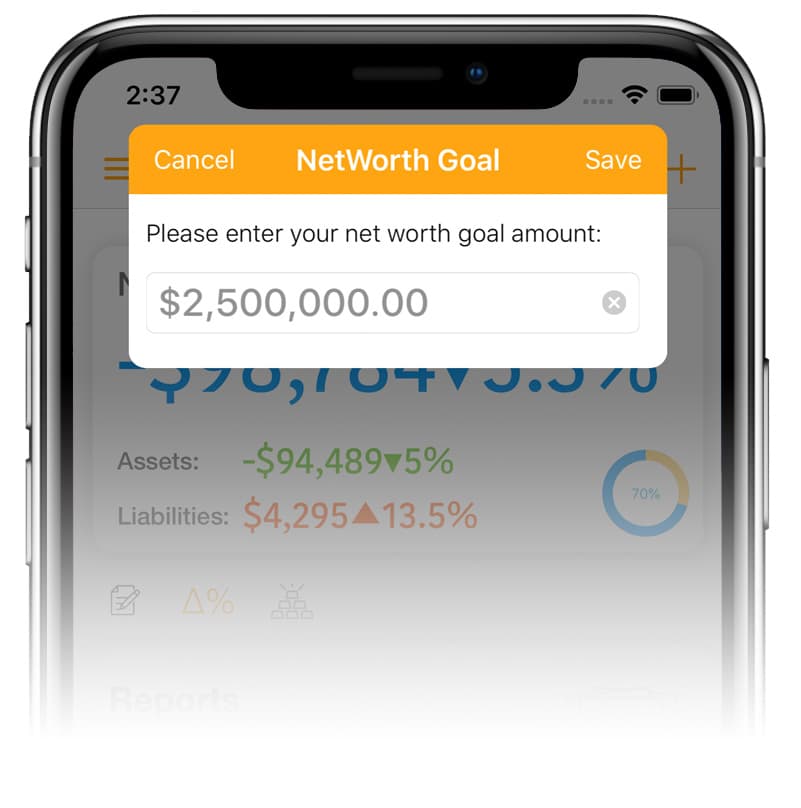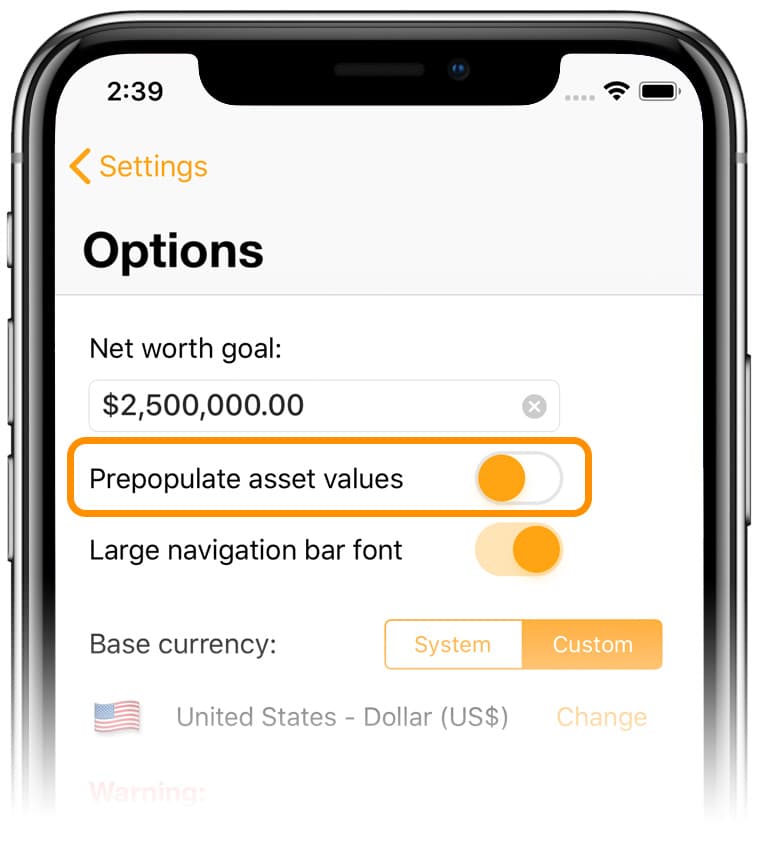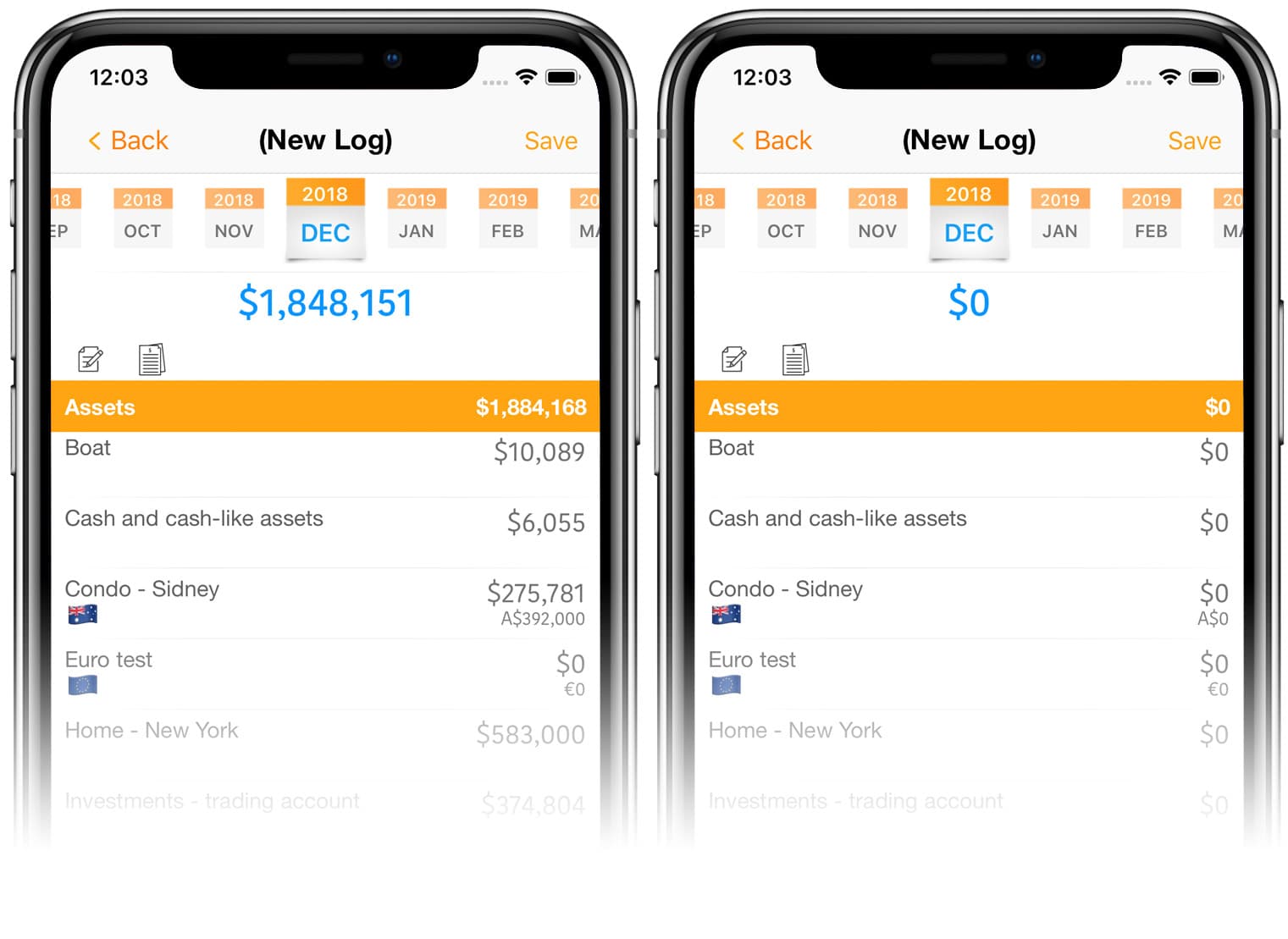Types
Added custom types support. Now, you can assign a single type to each of your assets and liabilities in case having custom tags is not enough for your asset/liability clasification.
Asset & liability filtering
Hide archived assets or liabilities, filter by a tag or a type. Display total value of listed assets/liabilities in the title section.
New reports
Added multiple new report types: Tag history, type & type history.
Saving chart images
You can save all of your charts as images to your device's photo library.
Type related charts
Display type-based value distibution in a pie chart or display chronological charts related to a selected type.
Dark mode
Added support for dark mode.
Configurable panels
Customize your home page display for your needs. Now you can arrange and turn on and off individual panels.
Click on the Settings button at the buttom of the home page to customize it:
New distance from goal panel
Check how far your net worth is from your goal. The panel displays difference between your net worth goal and the current net worth as well as a chart highlighting the both.
More foreign currencies, custom currency exchange web service.
We added support for more foreign currencies:
The app is getting currency exchange information from our own web service as well now: https://api.theblueplum.com
The following is a full list of supported currencies:
Argentina Peso, Australian Dollar, Bahrein Dinar, Brazil Real, Brunei Dollar, Bulgarian Lev, Canadian Dollar, China Yuan, Colombian Peso, Hrvatska Kuna, Czech Koruna, Denmark Krone, Euro, Hong Kong Dollar, Hungarian Forint, Iceland Krona, Indian Rupee, Indonesian Rupiah, Israel Shekel, Japan Yen, Kuwait Dinar, Malaysia Ringgit, Mexican Peso, New Zealand Dollar, Norway Krone, Philippine Peso, Poland Zloty, Qatar Rial, Romanian Leu, Russian Ruble, Saudi Arabia Riyal, Srpski Dinar, Singapore Dollar, South Africa Rand, South Korea Won, Swedish Krona, Switzerland Frank, Thailand Baht, Turkey Lira, United Arab Emirates Dirham, United Kingdom's British Pound, United States Dollar.
Net worth in ounces of gold
Now you can see what is your net worth in ounces of gold.
Net worth chart in ounces of gold
See a history of your net worth in ounces of gold. Tap on each of your data points (net worth log records) to see a value of an ounce of gold at that time in your local currency.
Reports section
The new 'Reports' panel will take you to a more user friendly Reports page. New report types will be added there in the coming releases.
Choosing a report period from within the report
We added the ability to choose a different report period from within a report itself. Now, you won't have to go back to a net worth log list to select a different report period.
Page size and margin type selection
Report settings lets you choose a report page size that is different than what your iOS locale specifies.
Demo mode data
If you want to see how the App looks like with a fair amount of data, select a demo data mode. Demo mode data contains a number of tagged asset and liability categories with 14 years worth of net worth records. Demo data won't erase your own data. You can always turn the demo mode off and switch back to your own data.
Modern navigation bar title
We added support for modern navigation bar titles. You can switch between the modern and the old navigation bar title mode from within the Options form.
Custom net worth goal amount
Set your custom net worth goal amount and see it in your charts and the net worth summary panels.
Optionaly prepopulated asset values
You can now choose if you want to prepopulate asset and liability values when creating a new net worth log record. If you choose the 'prepopulate' option, the App will set new values to be the same as from the previous log period and you will only need to update the onces that have changed since then.
If you leave that option to 'off', all values in the new record will initially be set to zero.